Are you looking to upgrade your paper score sheet to a digital solution with precise, computerized scoring,
complete with voice narration? You've come to the right place! Introducing the first system to offer
live scoring and voice narration for your Basketball League Season.
With an internet connection, you can broadcast your league games directly on YouTube or Facebook Live,
complete with a live score widget. Enhance your game experience with real-time player stats tracking and live updates.
Join us to revolutionize how your league tracks and displays scores!

Download and install this application in your laptop or computer.
Please feel free to contact me via
Email basketballgametracker3@gmail.com
for more details and help with installing the application.
|
|
System Requirements:
|
-
Computer/Laptop with a minimum display resolution of 1920x1080. Scale and Layout to 100%,
Preferably with HDMI Out.
-
Windows 10 Pro or Windows 11 Pro
-
10gb or more drive space
-
CPU Core i5 minimum
-
Touch Screen Recommended
-
For multiple Screens you must set the display resolution to 1920x1080 and the scale and layout to 100%
|
|
Optional Add-On:
|
-
Display link for Multiple Monitor - Dell 4k Display Link
-
Extra Touch Screen Monitor - Must support 1920x1080 or higher display resolution
-
Koolertron Mechanical Programmable Keyboard - for extra control.
-
40+ inches TV - for Score Board Must support 1920x1080 or higher display resolution
-
Speaker for Sound and Buzzer
|
SQL Express Download:
!Make sure to follow the installation steps below
|
SQL2019-SSEI-Expr.exe
|
Basketball Tracker Download:
!Make sure to follow the installation steps below
|
Please email me at basketballgametracker3@gmail.com if you are interested using the software with your basketball league.
|
|
Updates:
|
View Updates
|
|
|
|
SQL Express Installation Steps
|
1.
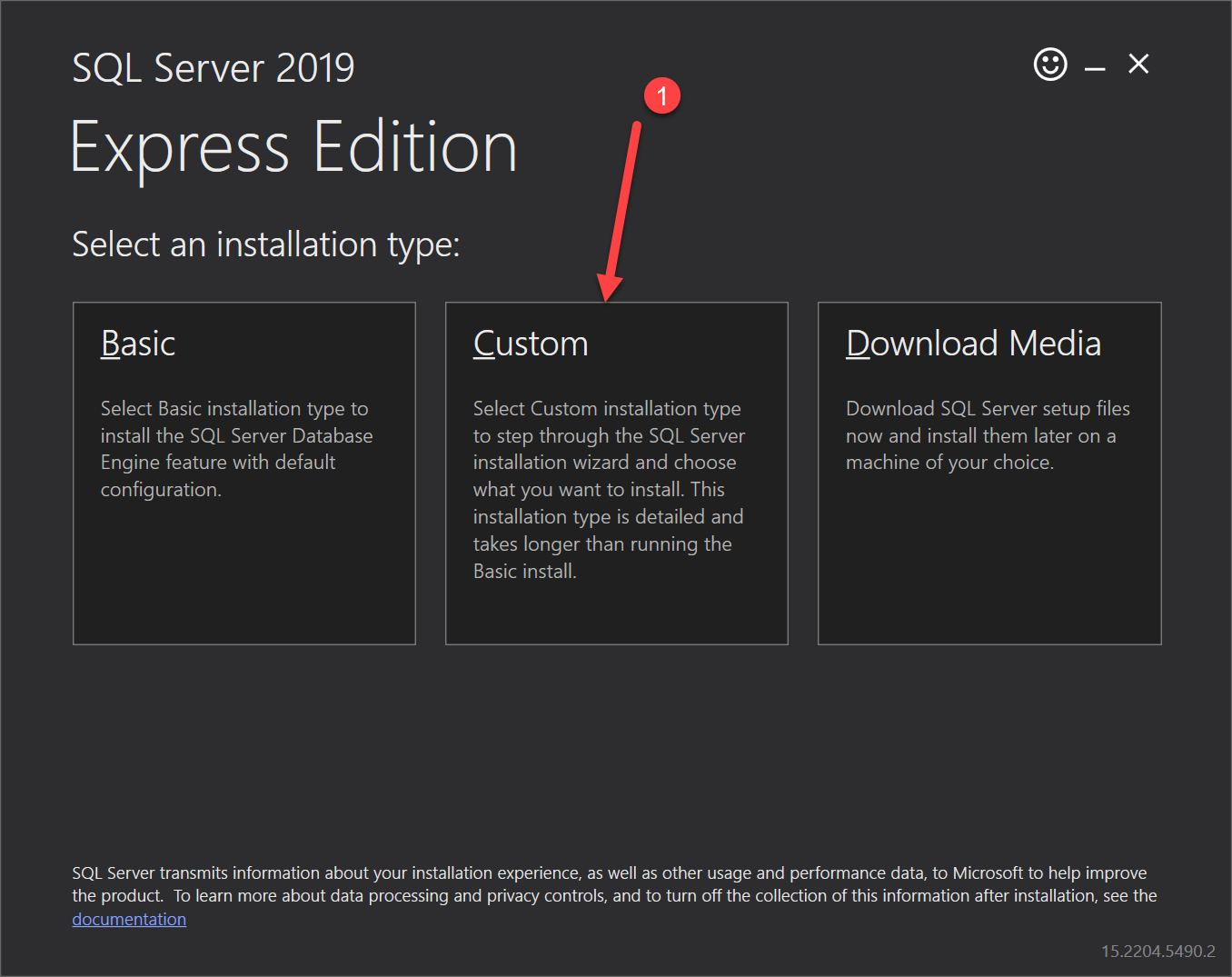
2.
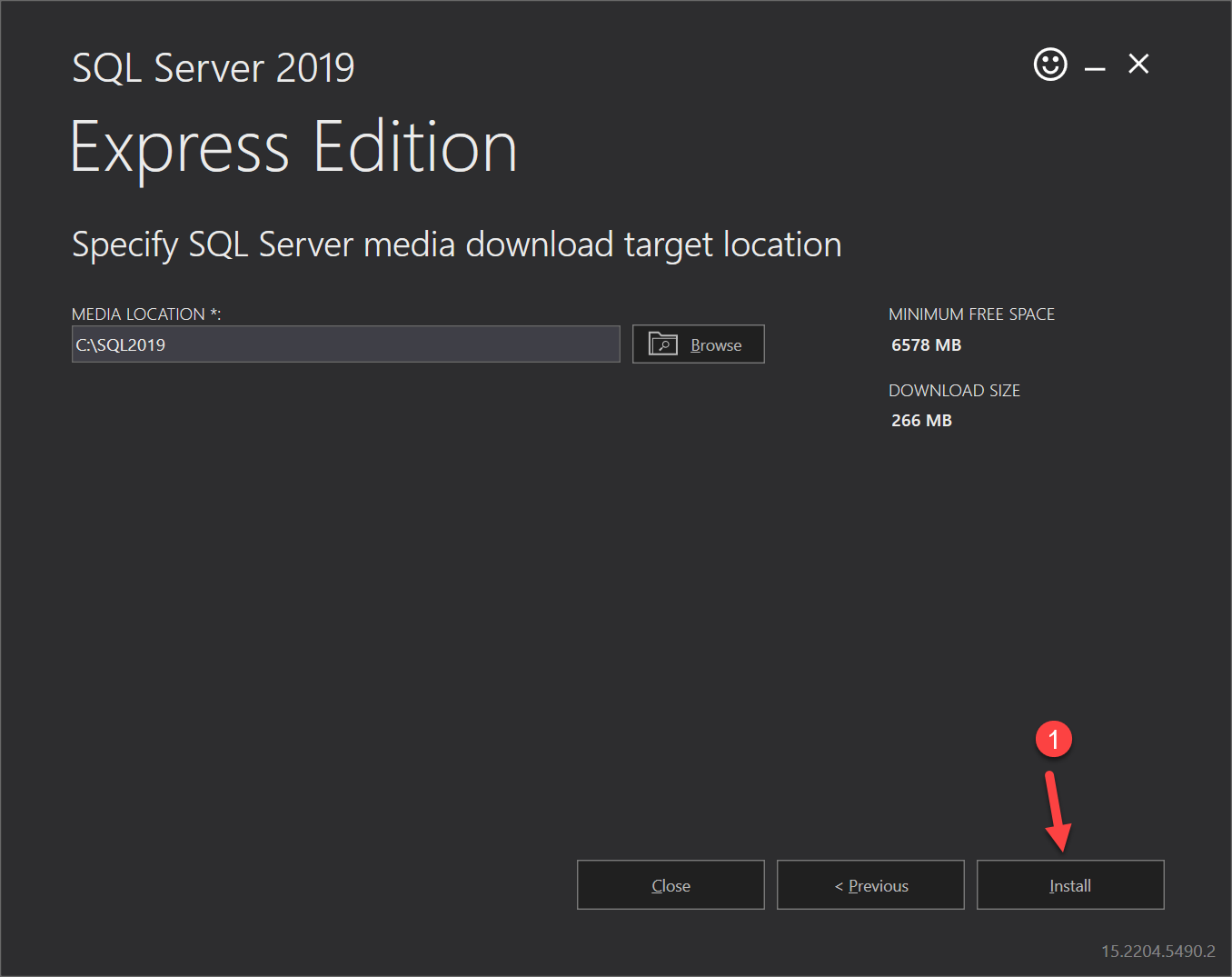
3.
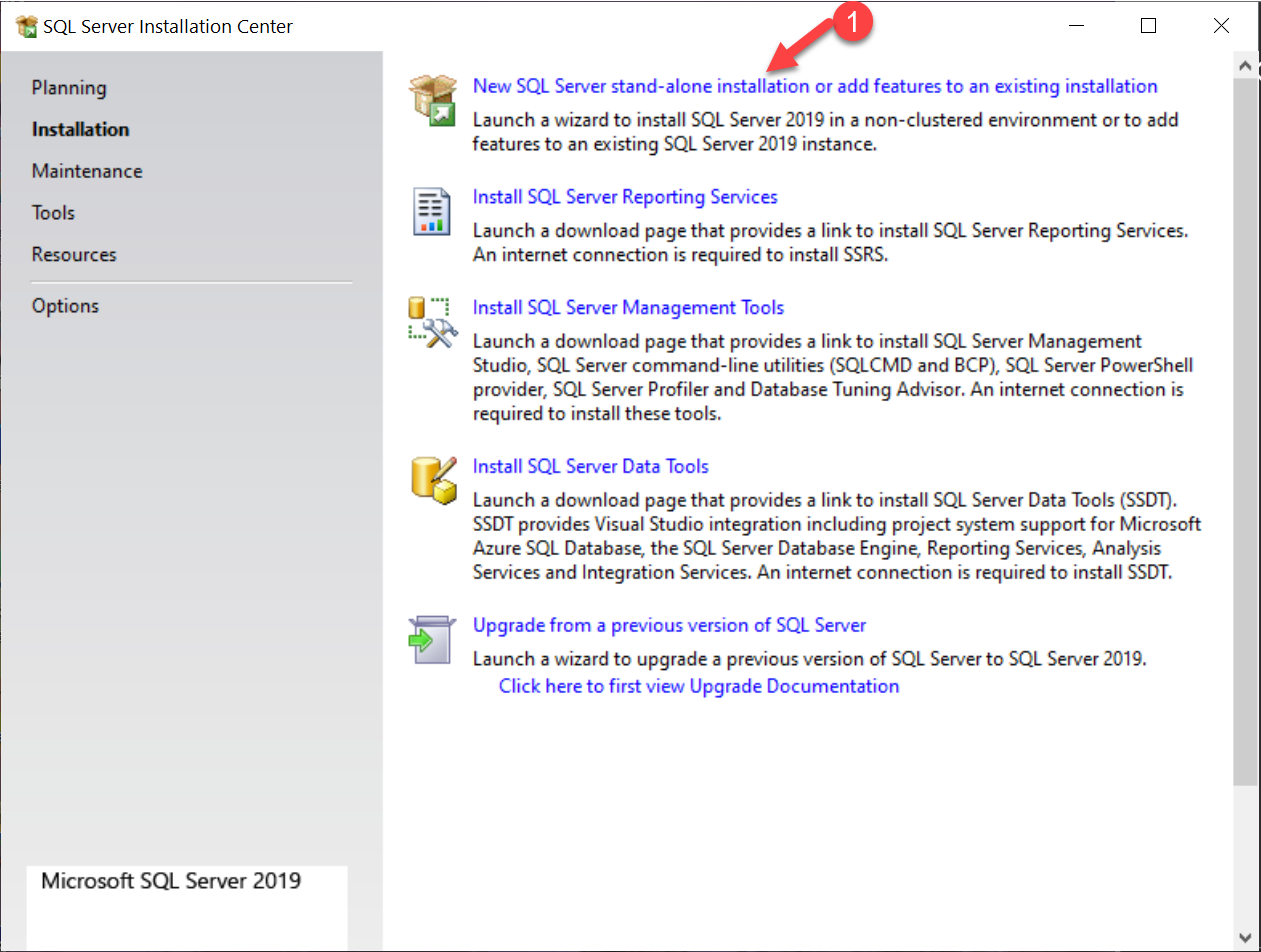
4.
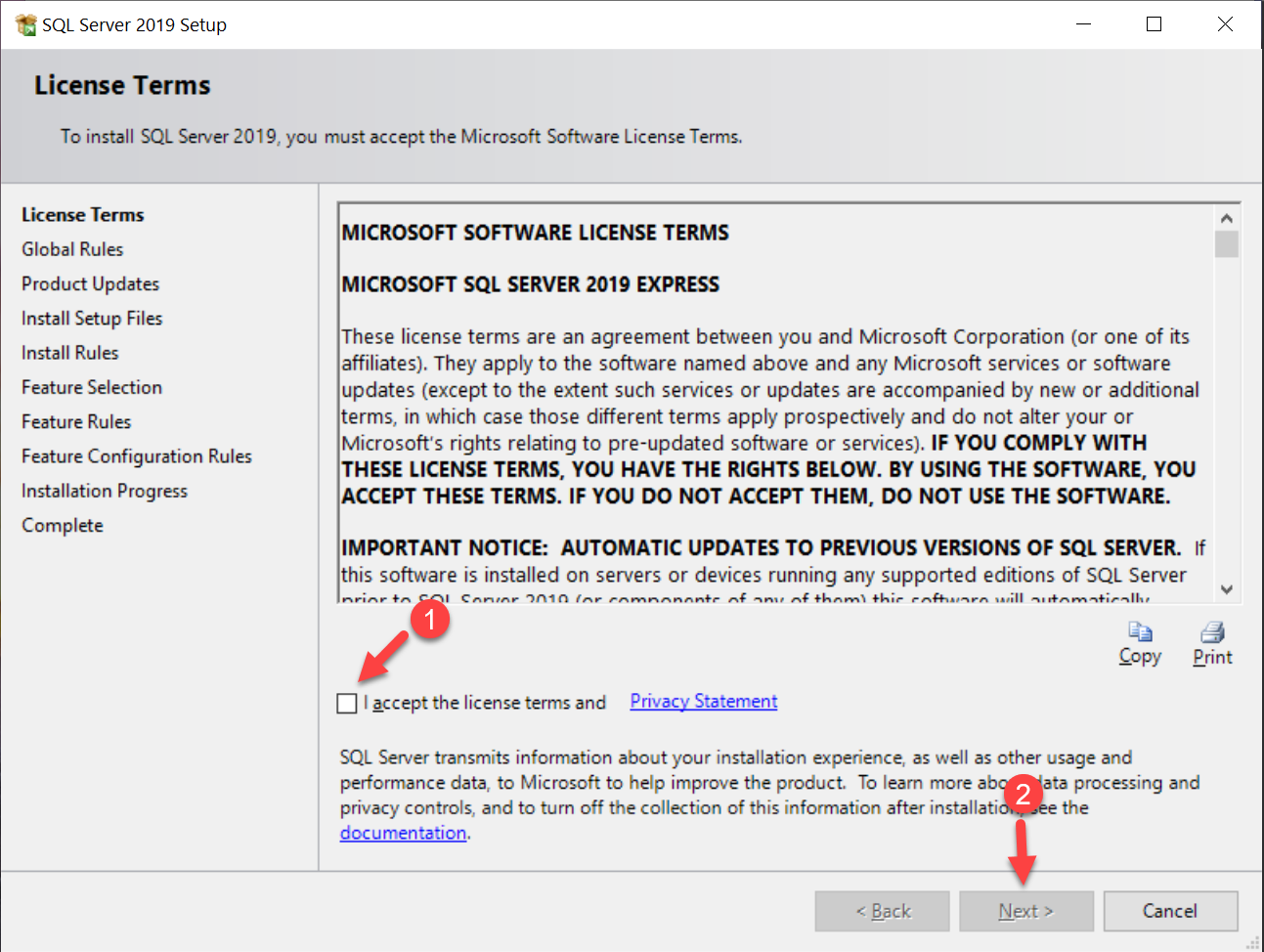
5.
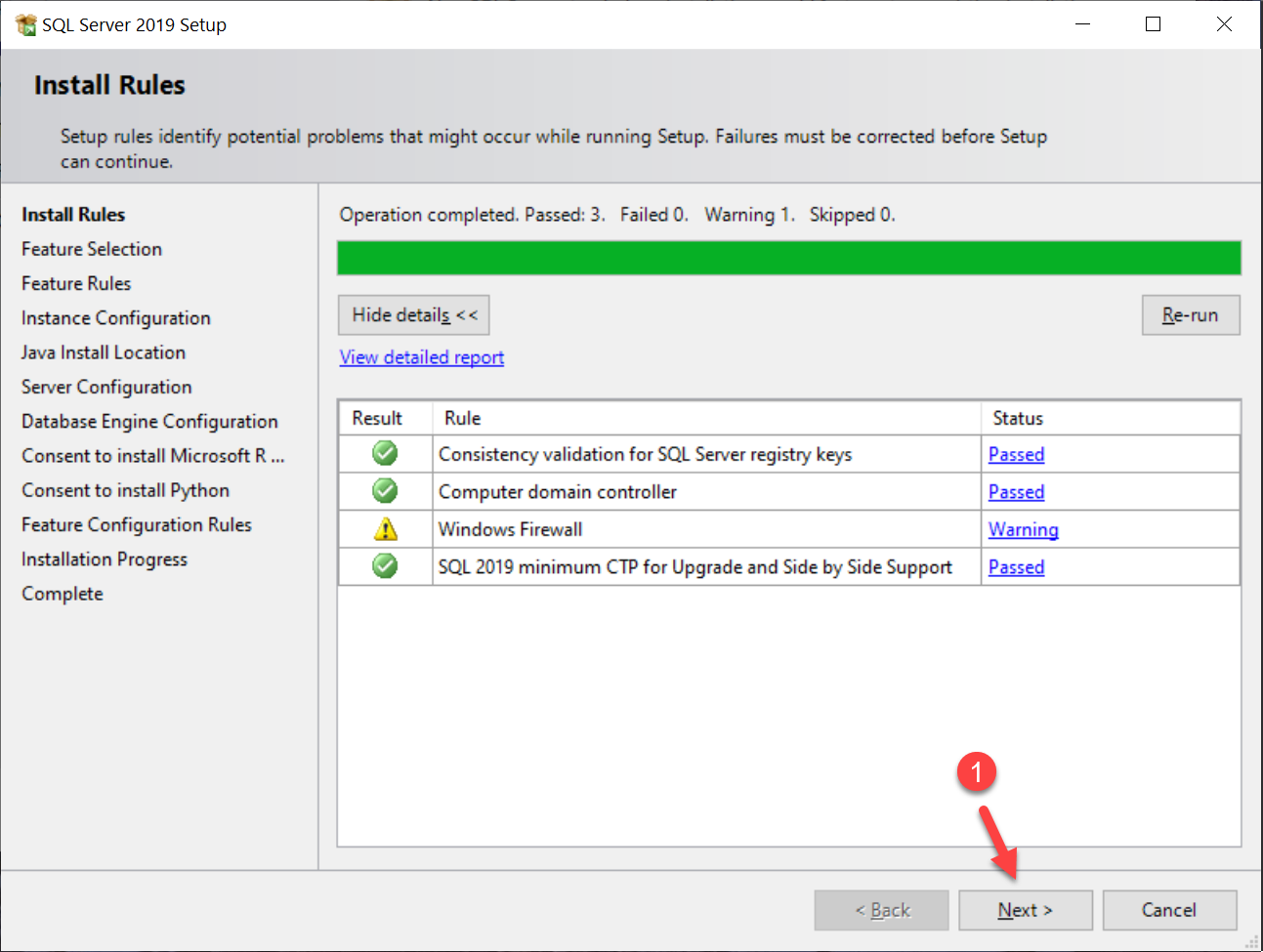
6.
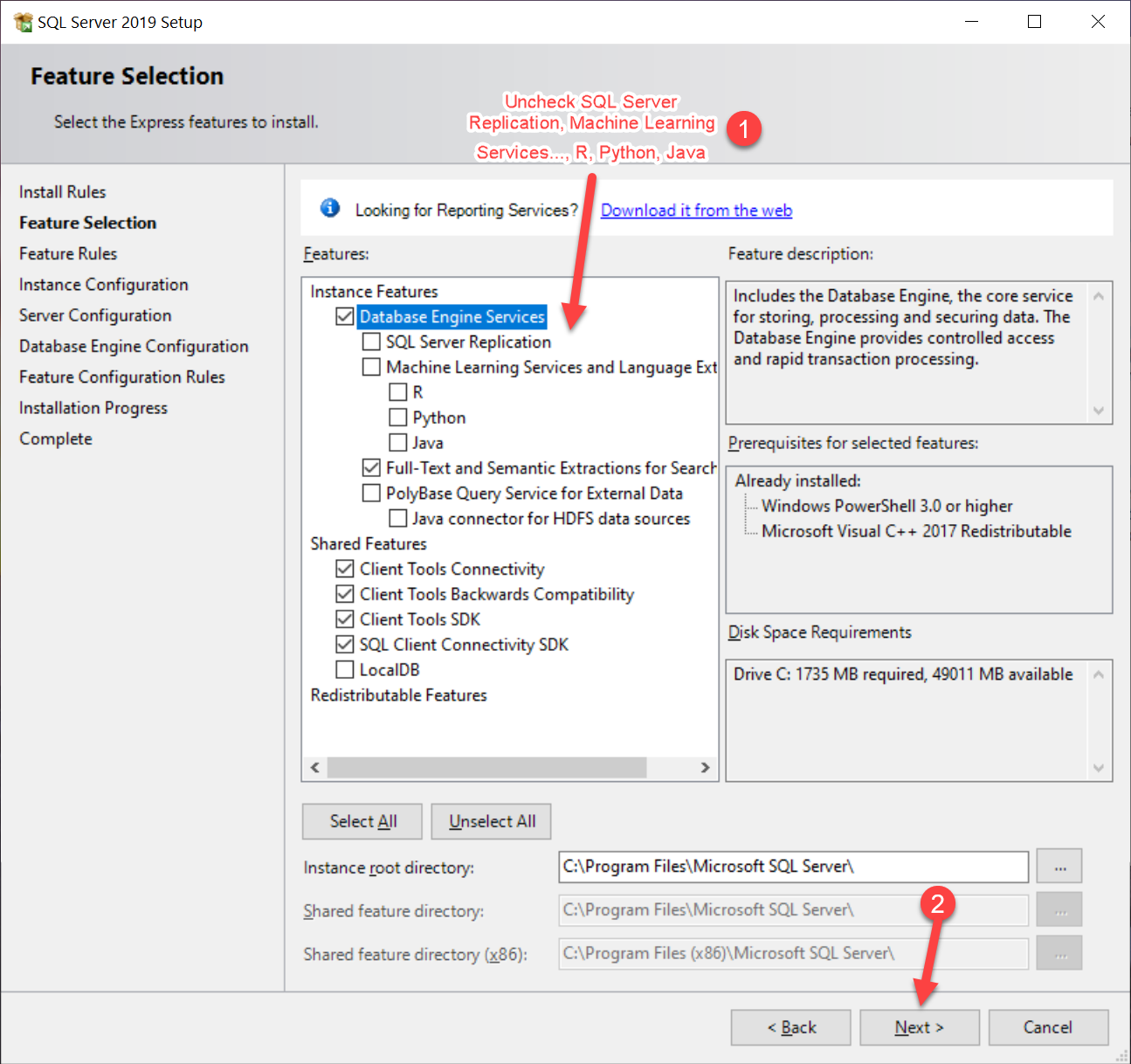
7.
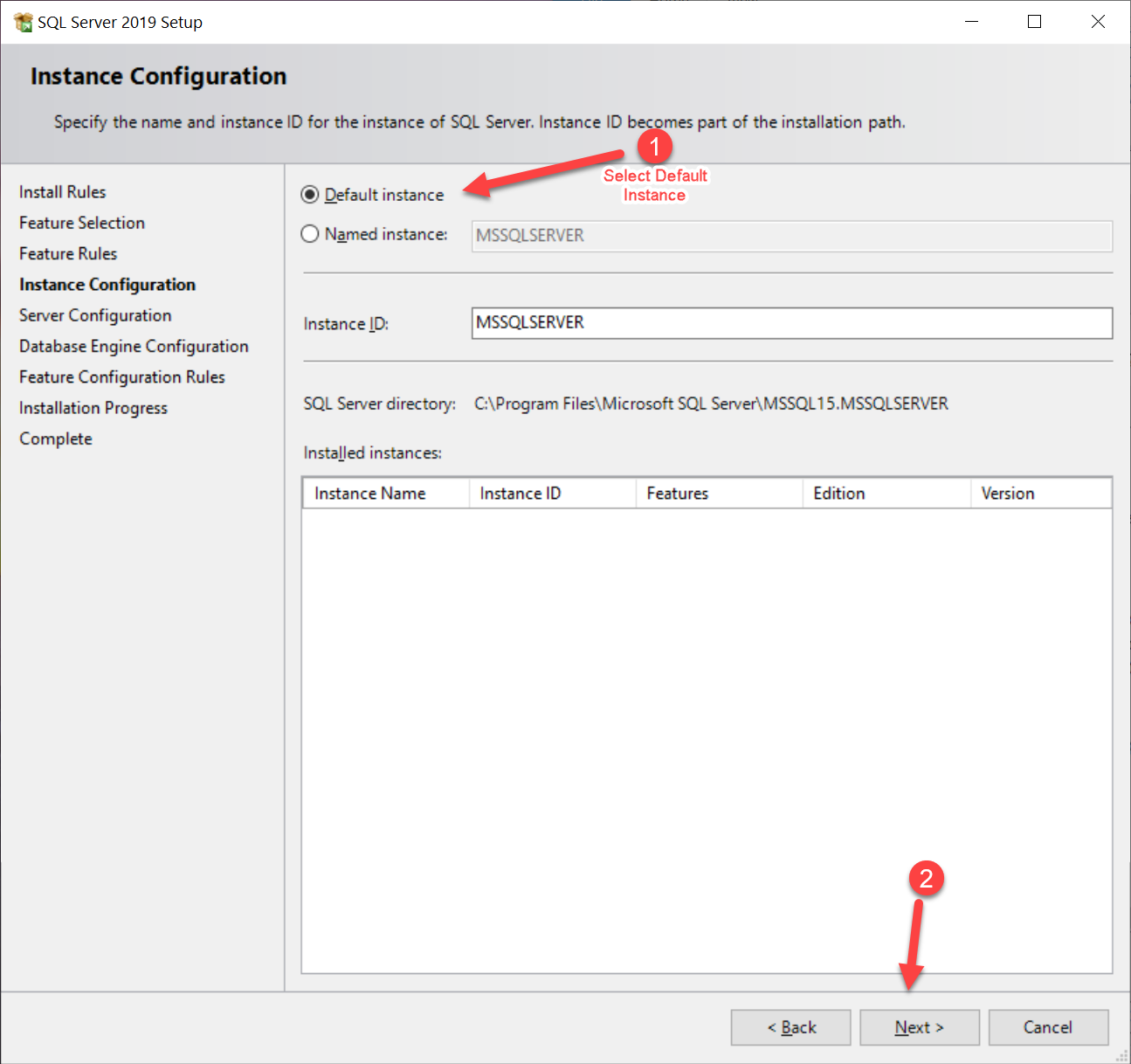
8.
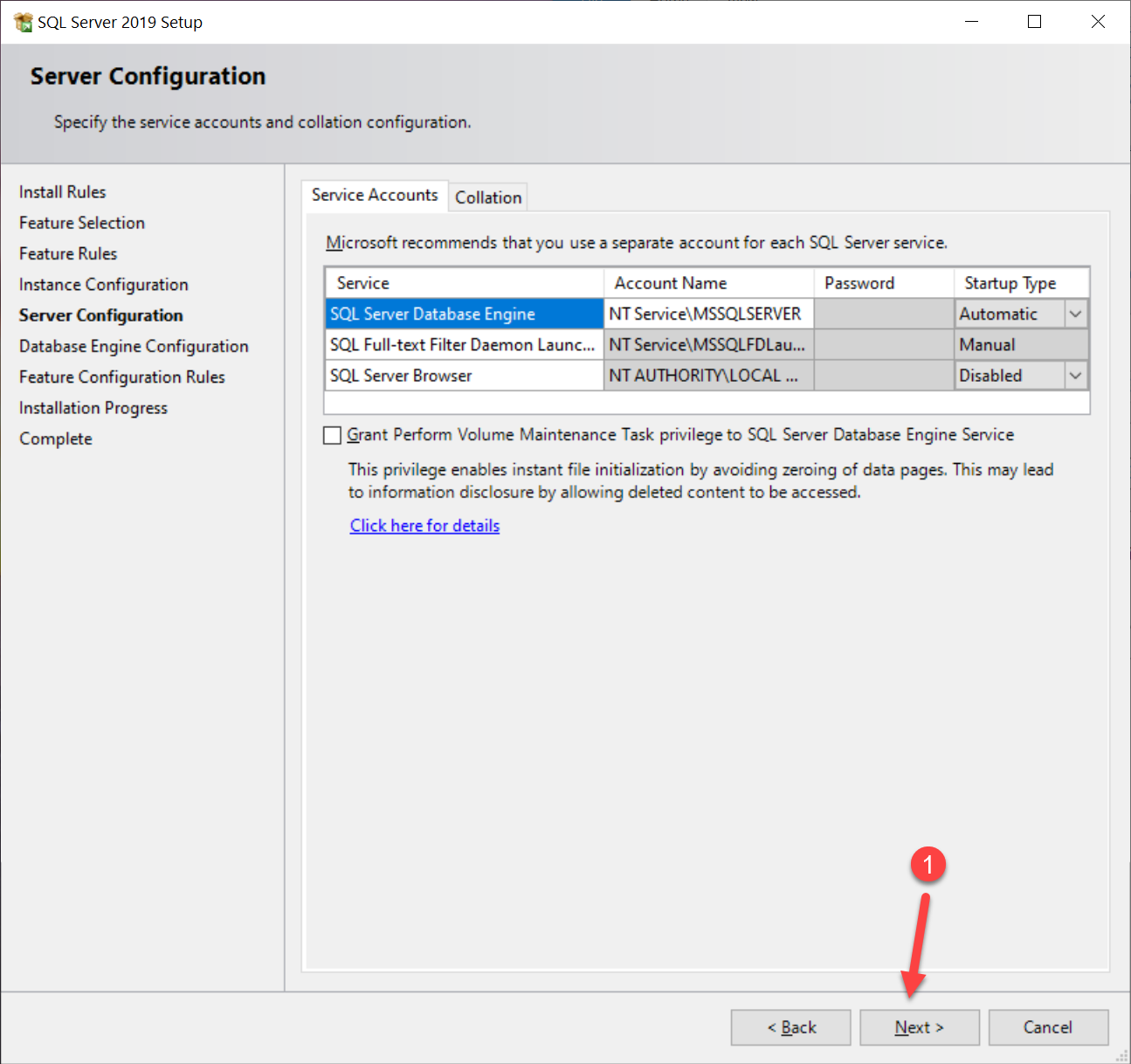
9.
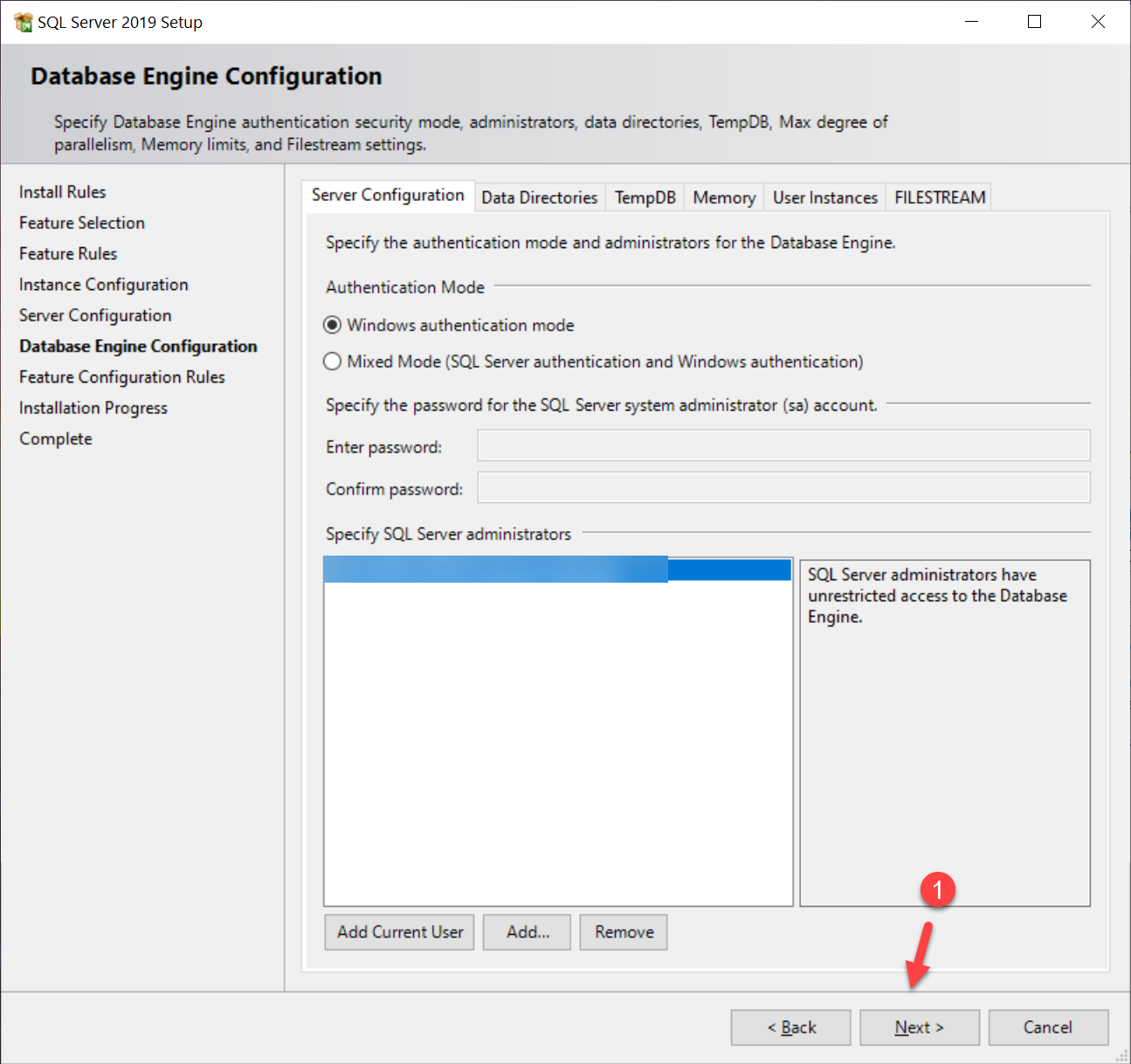
10.
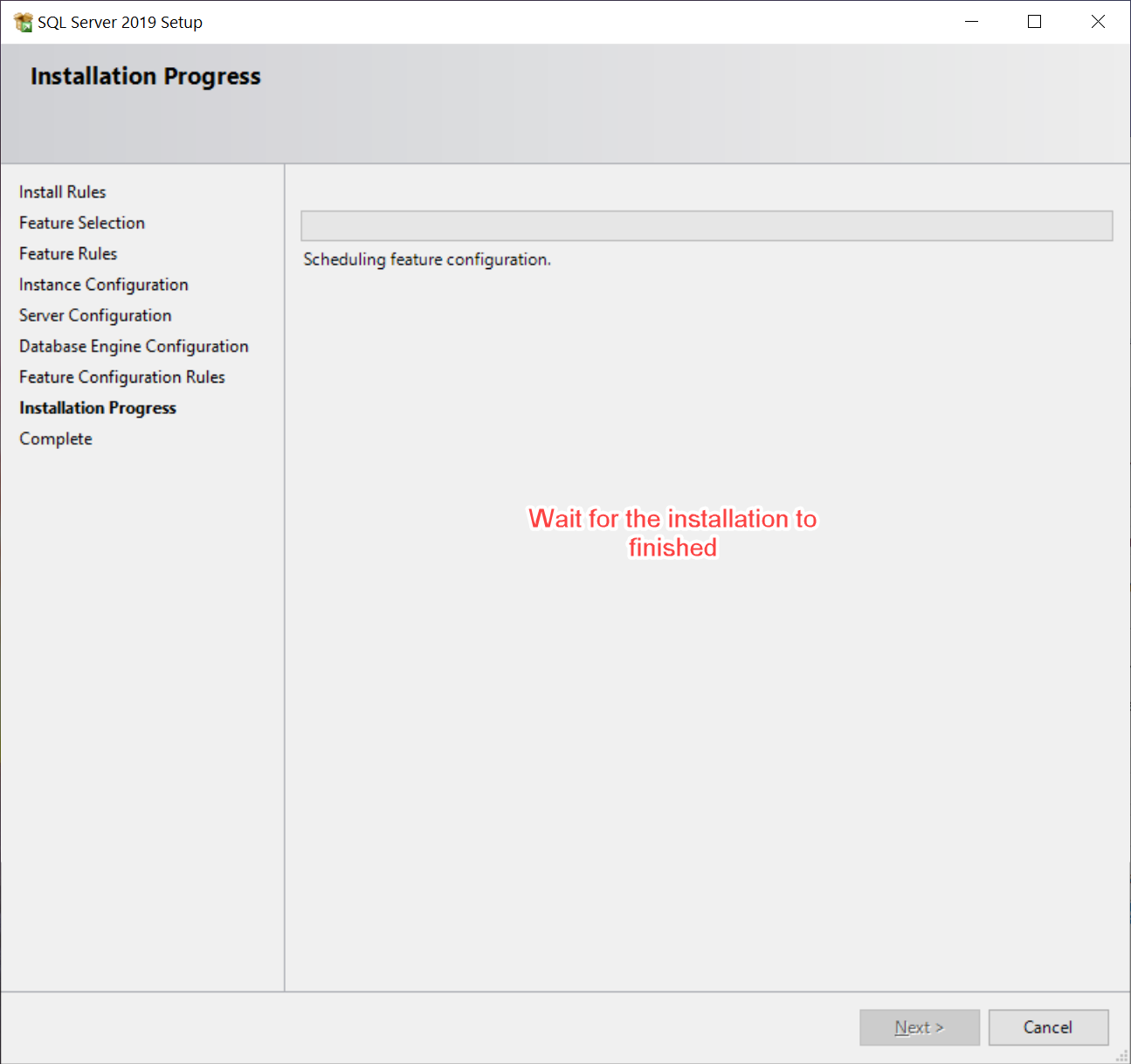
11.
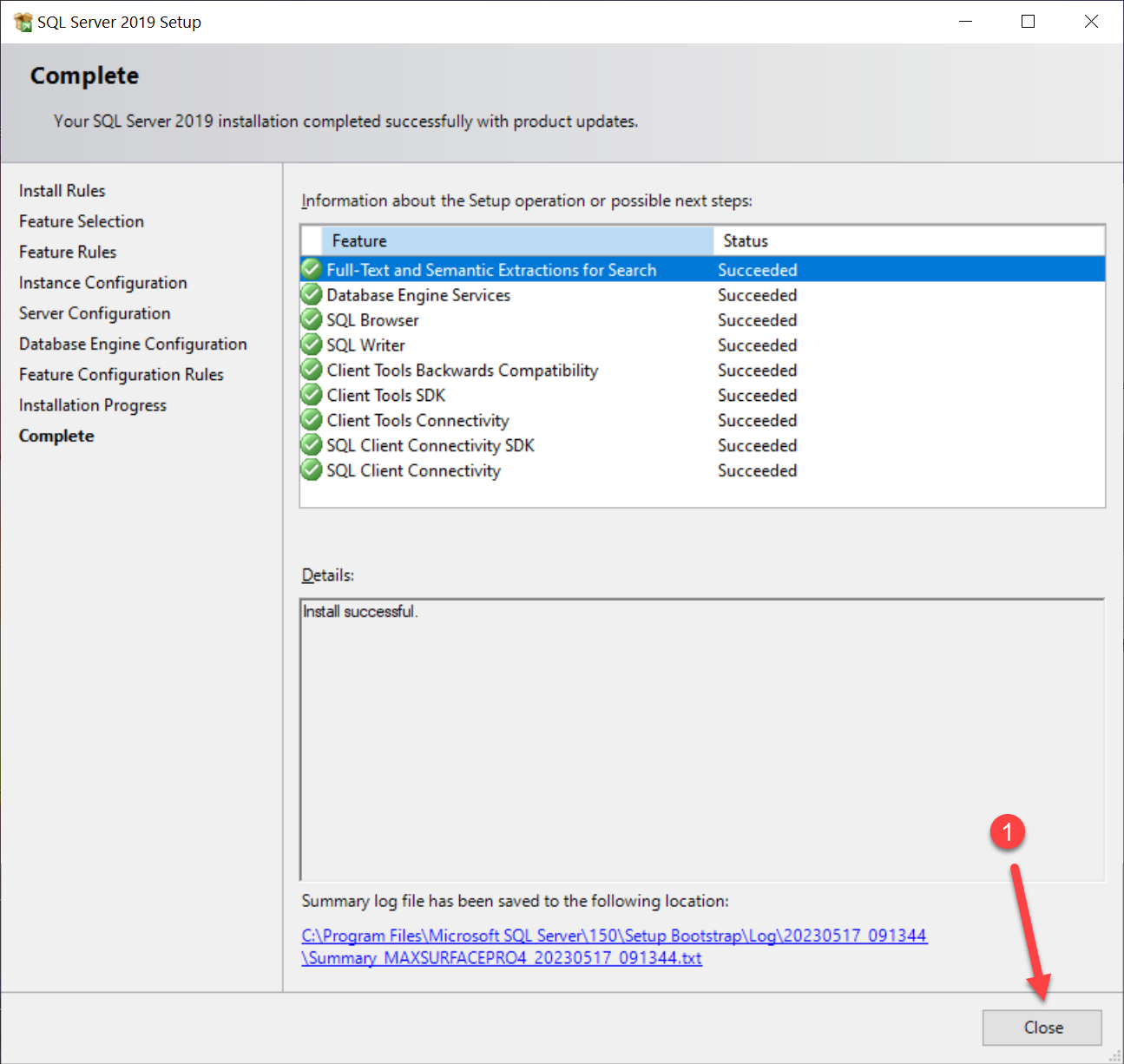
|
Basketball Tracker Installation Steps
! You must install SQL Express first above before you install the Basketball Tracker
|
1.
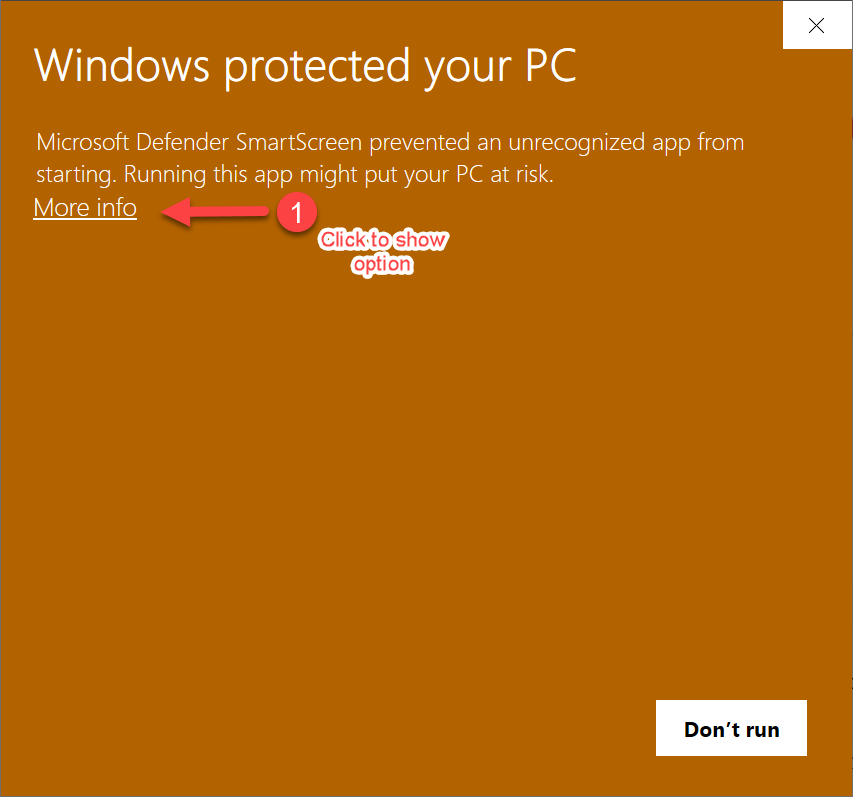
2.
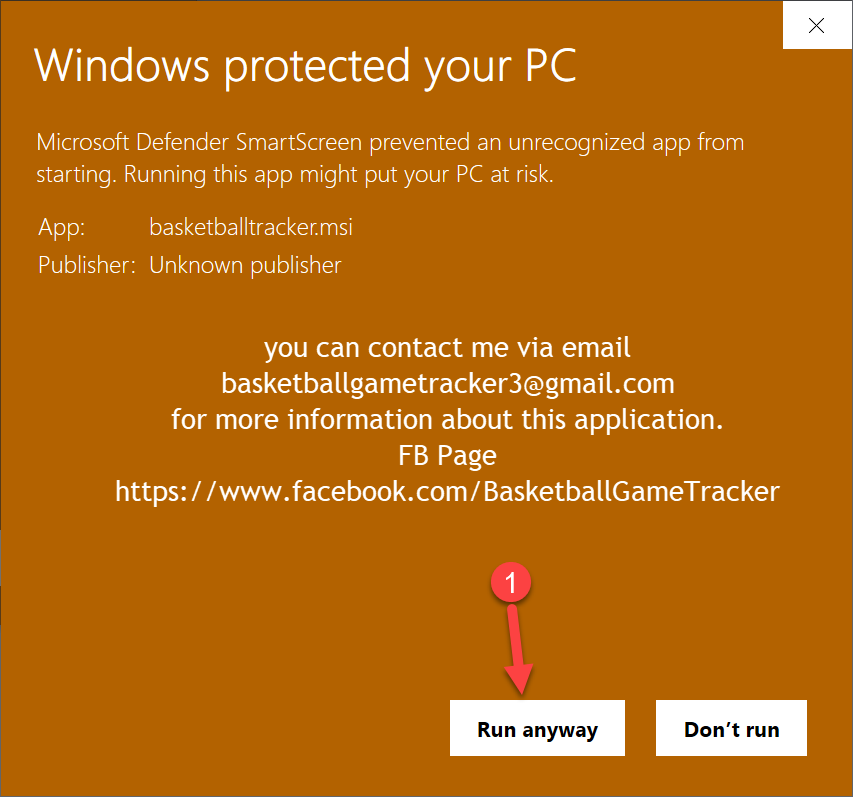
3.
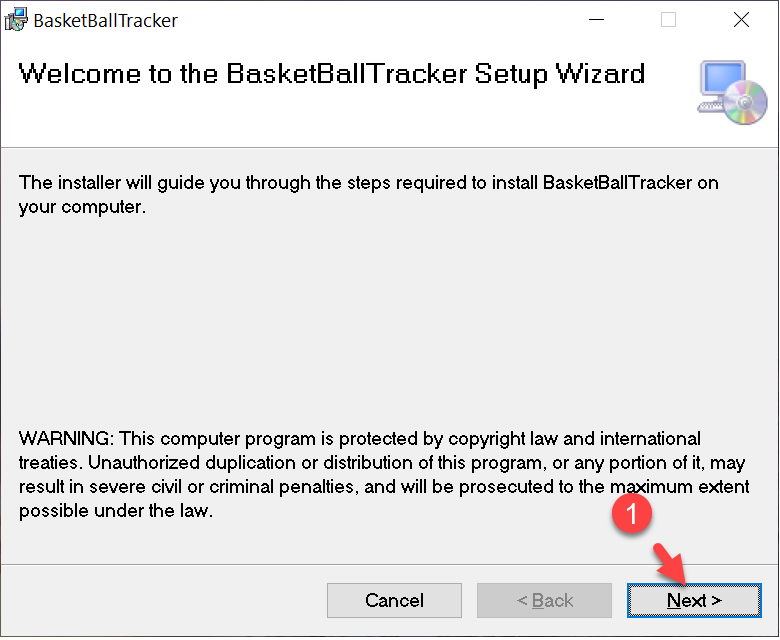
4.
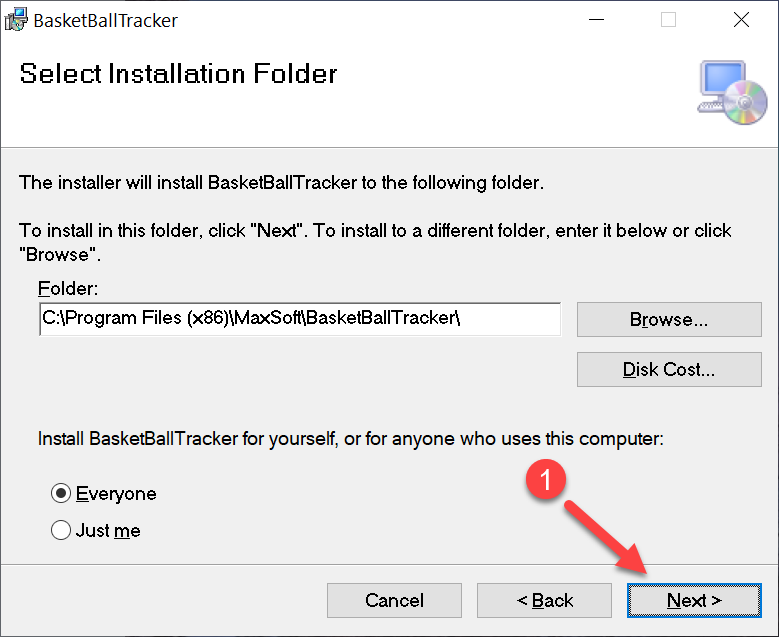
5.
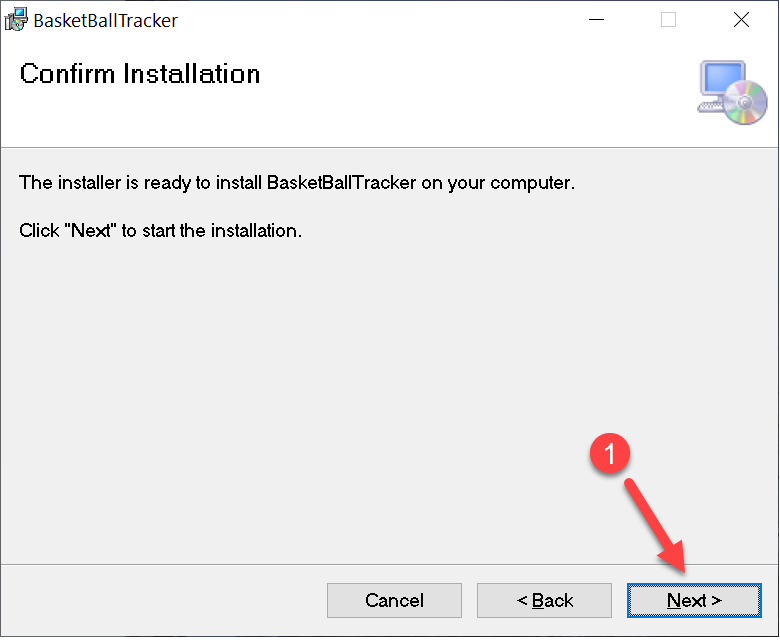
6.
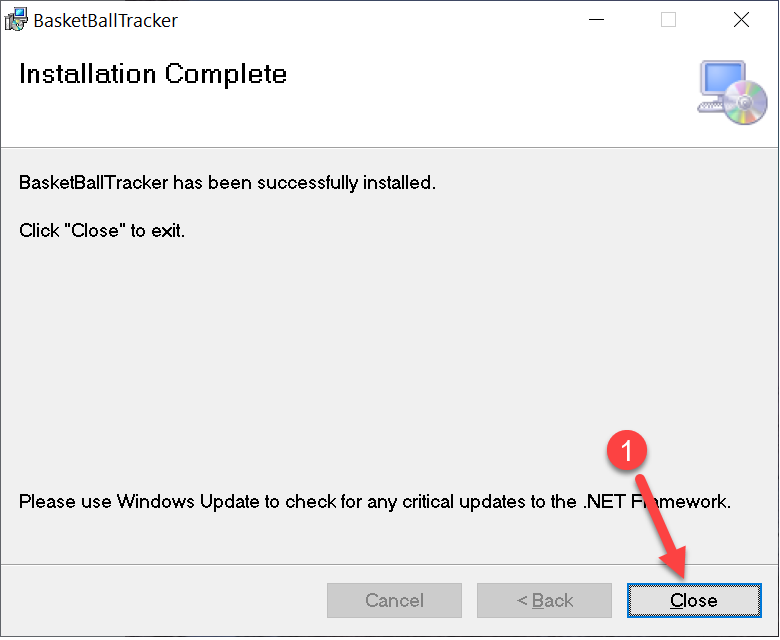
7.After you install the Basketball Game Tracker application and you don't see the shortcut in your desktop
, open your file explorer and navigate to this folder "C:\Program Files (x86)\MaxSoft\BasketBall Game Tracker"
and double click this file "CreateShortcut.vbs"
This will create a shortcut in your desktop.
|
User Manual Videos:
|
1. Running the Application for the first time
2. Aquiring License key, and Activation and Setup League Regulation
3. Adding Players and Season Teams
4. Set up Games and Schedule Games
5. Load Season and Game and Score, Foul, Timeouts, Add New or Update Player and Change Jersey Color
6. Score Key, Clock Control, Score Board, Score and Foul Narration
7. Live Score and Sync Score and Player stat online
8. Update or Edit Game Schedule and Sync Online
|